In this posting, I will teach you (if you didn't already know) how to create a shortcut that runs Warcraft III in windowed mode.
- Right click on an empty area of your desktop
- Select New… ==> Shortcut…
- Type in "C:\Program Files\Warcraft III\Warcraft III.exe" -window
- Press next
- Click Finish
- Your Warcraft now runs in windowed mode if you use the shorcut.
If you did not install Warcraft to it's default directory, then you will have to replace C:\Program Files\Warcraft III\ with the correct path. For example if your Warcraft is on your D drive, then use:
"D:\Program Files\Warcraft III\Warcraft III.exe" -window
If you have a hacked/cracked version of Warcraft III, your executable might be renamed to something like Warcraft III -hacked.exe. In that case, modify the shortcut to:
"C:\Program Files\Warcraft III\Warcraft III -hacked.exe" -window
If you want TFT in windowed mode, the method is the same:
"C:\Program Files\Warcraft III\Frozen Throne.exe" -window
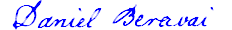


July 30th, 2009 at 8:10 am
NICE! I love your maze designer map.
3ICE Fan
Edited by 3ICE: Fixed spelling mistakes, fixed nickname. And thanks.
April 18th, 2010 at 11:48 pm
how do you window mode frozen throne for Garena??
April 18th, 2010 at 11:56 pm
Same thing, except you don't create a shortcut, you change the Executable Settings in garena.
July 17th, 2010 at 6:40 pm
I'm a neophyte to this. What is windowed mode and how do I know if its running in windowed mode. I did everything you said, fixed the path but I honestly don't know anything about windowed mode.
July 17th, 2010 at 7:01 pm
It is the opposite of full screen. The game has a window, a title bar, an x button, a minimize button and a full screen button, like all programs do. Its window can be moved like regular programs. Probably resized too! Takes up less space. :)
I personally never use windowed mode.
July 17th, 2010 at 8:04 pm
Well, my windowed shortcut isn't working. I did everything you said,
"C:\\Program Files(x86)\WarCraftIII\WarCraft III.exe" right?
Still doesn't wont put me into windowed mode.
Sorry for the double negative and double-post :S
Fix: Still doesn't work, it won't put me into windowed mode.
Edited by 3ICE: Merged doublepost.
July 17th, 2010 at 8:13 pm
No, not right. You forgot -window
December 2nd, 2010 at 2:10 pm
Edited by 3ICE: Removing advertisement…
December 2nd, 2010 at 2:16 pm
Spammer down!
December 27th, 2010 at 6:37 am
hey I have a quick question.. I already know how to window wc3, but I'd like to know if there is something to make my cursor not move out of the window? is there a program?
December 28th, 2010 at 2:17 am
Mousetrap
February 4th, 2011 at 2:27 pm
i got a hacked/cracked version of warcraft 3 and i wanna do some world editor.
My world edit just doesn't work at ALL :((, when i open it it pops up with a Mircosoft problem report error :((
Edited by 3ICE: Removed incorrect website (was "n/a")
February 4th, 2011 at 7:02 pm
I am sorry, but that is not enough information for me to find a solution.
Older versions of windows used to tell you what was wrong. New, shitty ones keep it a secret. Try to find the crash details.
April 26th, 2011 at 7:20 pm
hey um, well my warcraft 3 world editor does not work, i click it and some message that saya insert warcraft 3 cd then click refresh, how can i make it work? i have lost the cd….
April 26th, 2011 at 9:56 pm
This blog post is not about the WarCraft 3 World Editor.
Go here: http://www.3ice.hu/blog/patch-warcraft/#milestones
Patch Milestones:
1.21b The CD is no longer required to play!
That's what you need.
January 18th, 2012 at 12:39 pm
what if i copy the file from someone else?then wad should i do?
January 18th, 2012 at 12:40 pm
Hi,
What file?
–3ICE
January 18th, 2012 at 2:04 pm
wad u mean?
January 18th, 2012 at 2:05 pm
What do you mean?
January 18th, 2012 at 2:22 pm
i copy my file from a friend, so i paste it in my D drive…
January 18th, 2012 at 2:23 pm
Hi,
I ask again; What file?
–3ICE
January 18th, 2012 at 2:24 pm
the whole warcraft thing
January 18th, 2012 at 2:25 pm
Oh, we call that a "folder".
But luckily it doesn't change anything, your shortcut will work the same. I often copy my Warcraft folder between computers and the windowed shortcut never fails to work.
Edited by 3ICE: Just make sure you are linking to the right path. If your folder is at D:\Warcraft\, then use that instead of the Program Files one.
January 18th, 2012 at 2:27 pm
so what must i type in
"D:\Program Files\Warcraft III\Warcraft III.exe" -window????
January 18th, 2012 at 2:28 pm
Why don't you go ahead and give it a try? If it doesn't work, we will know further investigation is called for.
January 18th, 2012 at 2:29 pm
so all i do is right click on the desktop press shorcut and type in D:\Warcraft\ then finish it???
January 18th, 2012 at 2:32 pm
No, you follow the instructions outlaid in the blog post above.
Let me quote the crucial part:
"If you did not install Warcraft to it's default directory, then you will have to replace C:\Program Files\Warcraft III\ with the correct path."
"Path" means the location where you copied the folder to.
It could be D:\Warcraft, or D:\My stuff\games\war3\, or even D:\New Folder 2\. I have no way of telling, only you can find out where you copied the folder to.
Edited by 3ICE: I have deleted two of your comments because I have deemed them utterly worthless. They were also doubleposts. This is not a chat program. Users are expected to write in good style. Full sentences, invocation, collected thoughts.
January 18th, 2012 at 2:34 pm
i type in "C:\"D:\Blizzard\Frozen Throne.exe"-window" but it din work it says the file cannot be found
January 18th, 2012 at 2:35 pm
Well now clearly that is not correct. You can't have two drive letters in one path. Remove "C:\"
January 18th, 2012 at 2:37 pm
i type in "D:\Blizzard\Frozen Throne.exe"-window" but it din work it says the file cannot be found
January 18th, 2012 at 2:37 pm
The problem now is that you have mismatched quotation marks and a space is missing from between the quotation mark and the dash.
try:
"D:\Blizzard\Frozen Throne.exe" -window
Edited by 3ICE: Adding space requirement. And again, I have deleted a comment you left for it is an utter waste of space and I answered it three minutes ago. Please put a little more effort into it next time…
January 18th, 2012 at 2:42 pm
hey it works thank you very much.
January 18th, 2012 at 2:43 pm
You are most welcome.
January 18th, 2012 at 2:45 pm
cant it work why u are playing a on LAN?
January 18th, 2012 at 2:46 pm
I apologize but your comment makes utterly no sense.
But I think you will want to look at this page next:
http://www.3ice.hu/blog/war3host/
January 18th, 2012 at 2:47 pm
srry for my typing error. can it work while playing on LAN?
January 18th, 2012 at 2:47 pm
Yes, of course it can work. But why don't you go ahead and give it a try?
January 18th, 2012 at 3:35 pm
it is quite hard to scroll down .
January 18th, 2012 at 3:37 pm
There are tools that can trap your cursor in the window, making scrolling a breeze.
(Or scroll with the middle mouse button + minimap.)
May 16th, 2012 at 7:21 pm
how to use window mode on garena?
May 16th, 2012 at 7:51 pm
Same thing, except you don't create a shortcut, you change the Executable Settings in garena.
June 22nd, 2012 at 1:42 am
Warcraft 3 runs fine, but i cant get world editor to work. it gives me the directx 8.1 or newer thing. i tried -window at the end
June 22nd, 2012 at 5:08 pm
Hi,
Do you have DirectX?
Window or no window, Warcraft 3 requires DirectX 8.1 or newer.
Did you patch the game? http://www.3ice.hu/blog/patch-warcraft/
If that didn't help, try installing DirectX 8.1 from Reign of Chaos CD.
If even that doesn't help try installing 9.0c from Microsoft.
–3ICE
August 22nd, 2012 at 9:38 am
Hi 3ICE,
I would like to thank you for posting this blog, this is very helpful and by the way I like you're style on responding to the people reading you're blog. I hope I can learn more from you.
Another thing, can you give me the download link for the tools that can trap my cursor in the window?
Thanks and regards,
se7en
August 22nd, 2012 at 11:04 am
Well that's a familiar sounding name. Hi!
I don't like mirroring tools because it usually involves paying money to the author. It's far better to just mention a tool exists and have people Google it. And that way we don't mess up with versions either. You always get the latest version from the original source.
And this way I also avoid getting flack for tools that don't work as advertised or cause more harm than benefit. Because if you pick a bad tool I can say I didn't recommend or even link to it.
In my opinion there is no definitive tool to go for, as all of them are looking pretty abysmal right now. I wouldn't use any of them.
–3ICE
August 22nd, 2012 at 8:15 pm
Hi 3ICE,
Thank you for your advice. I understand you. This blog is very useful but I have a problem applying this on Garena Plus. Can you please advise me.
Thank you,
se7en
August 22nd, 2012 at 8:20 pm
Hi,
You aren't the first person to ask about using this command line switch with Garena. Did you try what I suggested to the other two people?
Namely my responses to #comment-389 and #comment-959.
–3ICE
August 22nd, 2012 at 8:26 pm
Hi,
I've got it now! hehe, thanks for your help. but the -window must be put on the game bootstrap parameters of the garena settings. This is not shown on your blog either on the comments below it.
-se7en
August 22nd, 2012 at 10:14 pm
"Executable Settings" = "bootstrap parameters"
December 17th, 2012 at 1:26 pm
nice! thank u very much sir!
February 8th, 2013 at 12:28 am
Hello, is there any option how to avoid a pause when i switch to Windows in singleplayer? I hoped that window mode will help, but it didn´t :-(
February 8th, 2013 at 12:50 am
Yeah, preventing auto pause on alt-tab is tricky to figure out. It's definitely possible though:
Get JNGP (JassNewGenPack)
Edit one of the config files; war3err.lua
Change the nopause (no pausing in single player) option to true
Use Newgen Warcraft from now on.
–3ICE
February 8th, 2013 at 3:44 pm
Thank you for quick and precise answer :)
March 17th, 2013 at 9:59 am
bro what software that can open warcraft 3?……. give me the link or the name of software
Edited by 3ICE: URL removed.
March 17th, 2013 at 4:37 pm
Seriously? An AdventureQuest spammer… Here?
October 17th, 2013 at 3:06 pm
i copied a file of warcraft and paste it on my laptop but when i load garena it doesn't show the maps other players created.
October 17th, 2013 at 11:06 pm
In what way is that question related to my blog post about Windowed mode?
November 4th, 2013 at 8:29 am
where i can find "C:\\Program Files(x86)\WarCraftIII\WarCraft III.exe niether in C or D what can i do
it says It cant find War3.exe what i can do
Edited by 3ICE: Merged two comments with horrible spelling. Did not touch any mistake other than the remedying of this once-double post.
November 4th, 2013 at 11:35 am
Computers are not forgiving humans, they need you to be accurate, exact, precise, punctual, and specify what you want perfectly.
You are missing several spaces from that path; there should be one between Warcraft and III, and another one between Files and (x86).
You escaped every backslash (\\), which you should only do in a select few places, for example your registry database. Shortcuts use single slashes (\).
Also, what do you mean by "find"? If you are using search — that's not what you should be doing, but — it is a far better idea to search for "Warcraft III" instead of a long string that is guaranteed to not give you results.
Just edit an already existing shortcut. Much easier.
January 17th, 2014 at 10:34 pm
Simply great!, Thanks alot!
March 2nd, 2014 at 8:39 am
i want to open windowed mode in garena. i changed the executable path to my shortcut on desktop "C:\Users\Pramod\Desktop\war3.exe" i have also applied these settings but when i start game it shows "executable path has not been configured" what to do now
March 2nd, 2014 at 5:48 pm
There is no way you installed Warcraft 3 onto your desktop! Seriously?
I recommend you uninstall at once and reinstall into Program Files or at least put it inside some folder on your Desktop, like: Desktop/Games/Warcraft3
July 10th, 2014 at 7:42 am
Looking for a tool to keep my mouse inside the window. Not finding one.
Mouse trap you mentiioned but that was years ago.
Any ideas?
July 10th, 2014 at 9:29 am
Nothing changed since then.
But if it doesn't work for you, grab one of the many dota utilities. Find one that comes with built-in "Mouse Trapper" feature. (Most of them do.)
August 24th, 2014 at 7:29 am
You crazy man , I like it ,,, lol
August 25th, 2014 at 12:30 am
72!
October 15th, 2014 at 8:46 pm
Hey,
This works great, though is there a way to contain mouse in the window?
Thanks!
–
Sorry for double post, i found it in the commments
Edited by 3ICE: Merged doublepost.
October 17th, 2014 at 10:49 am
hi, i cant get Frozen Throne to be in window mode when using Gameranger.
i have "Warcraft III\Frozen Throne.exe" -windowed ( just in case your not mistaken i have the full info into it c:\ with it aswell).
it does open in windows when i start it from the folder / or desktop.
if you know how to fix it, i would appricate it ;)
Edited by 3ICE: "Gameranger" is not a website. Feel free to simply leave that field empty.
October 18th, 2014 at 5:50 am
You cannot configure Gameranger to launch games with additional command line arguments, unfortunately. And no, Gameranger doesn't care about your shortcuts. It finds games by going straight to their respective directory in Program Files and runs the game's main executable from there.
I downloaded the software, registered for it, and am in the process of trying to find a hackish solution for it now.
Edited by 3ICE: No dice, it didn't manage to run the legal game at all. Write to their support staff if you can. Most other game launchers have a textbox for entering optional command line arguments in their configuration.
November 8th, 2014 at 4:07 pm
I'm new here, I'm not very familiar with computer programs and Iv'e got a problem with the window mode. I can't really scroll, can't hold my mouse withing the game screen. Could you tell me where can I download the mouse trap and how to use it properely?
November 8th, 2014 at 6:22 pm
Greetings,
Why not go full screen then? Sounds like a much simpler way to do things, especially for a newcomer. Windowed mode is only for people who feel the need to run multiple games at once, are game developers themselves, or something equally rare. Not for the average user.
I myself never needed to use mouse traps with my windowed mode, as all I ever use it for is testing and then keyboard or middle mouse button scrolling was more than enough. I don't feel comfortable recommending any applications to you that I have not tested thoroughly.
Just find any Dota* or Wc3 tool that has a mouse trapping feature, download it, install it, and check the readme if you can't get it to work intuitively.
*Dota became synonymous with Warcraft 3 recently. An unfortunate misunderstanding in my opinion, but one you can take advantage of here and now.
–3ICE
December 17th, 2014 at 9:52 pm
Yay, I forgot my space after quotations.
December 18th, 2014 at 4:36 am
Finally a legitimate comment! Thank you :)
I get so much spam nowadays…
Deleted 13 just today.
March 29th, 2015 at 8:33 pm
Hi,
I would like to know if this method is working with other programs such as the old StarCraft
March 29th, 2015 at 8:49 pm
i know, i know, i go ahead and try it out :D
March 30th, 2015 at 1:02 am
SC1 needs a third party launcher.
October 11th, 2015 at 7:19 am
Does window mode work on game ranger?
October 11th, 2015 at 5:28 pm
No. See #comment-1304 for details.
November 3rd, 2015 at 10:05 pm
Somewhere I read that you can entry windowed mode by changing something in registry..
November 3rd, 2015 at 11:34 pm
Yes, but that is only a partial solution. To try it out, run regedit.exe and go to:
HKCU/Software/Blizzard Entertainment/Warcraft III/Video
Edit resheight and reswidth to change the height and width of the window.
Warcraft stays in full screen or windowed resolution exactly as it behaved before, but will use these new values for its resolution. The advantage is that you can enter any number in the registry, not just a selection of standard resolutions available in the options. If your video card and monitor supports it, warcraft will too.
I used this trick to force the war3 demo wide screen. It is stuck on patch 1.01 (no updates) and warcraft had no 16:9 resolution options back then.
November 3rd, 2015 at 11:40 pm
Yeah, but I started playing through GameRanger and I have multiple monitors connected and I would really appreciate if I can somehow enter windowed mode
November 3rd, 2015 at 11:43 pm
So would I. Unfortunately no known workaround exists.
November 4th, 2015 at 2:41 am
I did it!
It's working!! :)
https://ctrlv.cz/be25
November 4th, 2015 at 4:14 am
How?
Edited by 3ICE: This is like those hundreds of annoying forum threads ending with "nvm guys I found the solution". Five years later, you stumble on the thread and have no idea what the solution was, because the guy never bothered to share it with the rest of us.
November 5th, 2015 at 3:42 am
Sorry, but for newbies it takes time to publish/share it with others.
You know. 6 years and you can't find a solution. I spent only 1 hour searching on google with term "windowed game and gameranger" and found it. Tested and it works.
Nothing else, nothing more.
November 5th, 2015 at 4:06 am
You are a professional problem solver. I bet you'd make an excellent solution poster as well.
I checked "windowed gameranger" again. Nope. Nothing new there. Just the same unanswered help threads. (And my own blog post incorrectly saying it can't be done.)
May 5th, 2016 at 8:56 pm
so no one still knows how to get this work with gameranger or what?
May 6th, 2016 at 9:15 pm
Joe (two comments above yours) knows a solution. He hasn't shared it with anyone though. Could be lying just to save face, we all know kids do that all the time.
Anyway, he says you can Google it and be done in one hour. Good luck! And please share if you find something. I checked again today, but to no avail.
–3ICE
May 10th, 2016 at 7:29 am
I have been having an issue in WC3 RoC and tFT both that has been driving absolutely insane..
After patch 1.27 under no circumstances can i Alt-Tab out of the game for any reason all it does is immediately re-pull the game back up with out tabbing out of the game.
I have spent multiple days trying to find a solution and have found nothing if your could help me out it would be most appreciated.
May 10th, 2016 at 7:35 am
information to afore mentioned post.
OS: Windows 8.1
Application Launch Properties:
Run in Windows compatibility mode:(Windows Service Pack 2)
Run as Admin
Disable display scaling on high DPI settings
if further information is needed plz request
May 10th, 2016 at 8:05 am
• Compatibility mode is not necessary (on Windows 10 at least.)
• Make sure you have a program running alongside wc3 so you have something to actually alt tab to. dwm.exe (your "desktop") is not enough since anything later than Windows 7.
I always keep a blank Google Chrome window or an instance of Total Commander running.
• Try the other shortcuts: the windows key, ctrl+shift+esc, Win+tab, and either win+m or win+d.
• You didn't say whether you run full screen or windowed. Try windowed mode and you can always physically click outside the window with your mouse then.
Are you using Nvidia Optimus? If you play in Direct3D mode (almost everyone does) the game will switch from Nvidia Optimus to Integrated graphics card after you alt tab.
Workaround: switch to OpenGL via shortcut or registry in order to avoid this.
May 12th, 2016 at 8:19 am
i am running full screen and i dont like running windowed mode i have tried all short cuts out of the game as well as having other windows open i do use nvidia GeForce experiance optimizer but i have never had any issues with tabbing out untill this newest patch came out
June 1st, 2016 at 6:47 pm
I still play Warcraft 3 online by using garena but i don't know how to set it to window mode could you please help me ? i read all the comment but i still don't know how to play it in window mode ( i am vietnamese people, i bad at english, sorry about that )
June 1st, 2016 at 6:53 pm
Nobody knows, unfortunately. We just talk circles around the subject :(
June 1st, 2016 at 6:54 pm
i solve a proplem don't worry about it…by the way thanks about your blog for give me a tip to play warcraft 3 windowed mode
June 1st, 2016 at 6:59 pm
You solved it how?
June 2nd, 2016 at 12:41 am
Game Bootstrap Parameters : -window
i make it…and it work :)
July 21st, 2016 at 3:29 am
Thanks you really helped me :))
October 11th, 2018 at 11:29 am
What should I do if my warcraft directory is in a pendrive which is names G:?
How should i make this work??
October 11th, 2018 at 6:21 pm
Right click the executable
Send to → Desktop (Create a shortcut)
Go to desktop and find the newly created shortcut
Edit it, adding a space and -window after the path.
Done
It will be something like this:
"G:\Warcraft 3\Warcraft III.exe" -window
or
"G:\Games\Warcraft III\Warcraft III.exe" -window
or
"G:\war3\Warcraft III.exe" -window
Depending on what you named the folder (and potentially subfolder) war3 is installed in.
May 7th, 2019 at 6:51 am
As of 1.30.4.11274 Build, the window mode does not work anymore.
Been trying for the last 20 minutes, because i use two monitors and want to be able to access the other screen for music without the game auto-minimizing itself and possibly crashing WC3.
Had that happen last night, but instead of a standard crash, it just locked out the screens, forcing a manual reboot, as nothing was responding. I noticed after the latest reinstall, that blizzard removed a lot of the original video features, why, i have no idea. Hopefully they restore the option to set the game resolution and windowed or fullscreen when they release Reforged.
May 7th, 2019 at 7:54 pm
Thanks for the info. In case windows fails to recover from such a driver crash, you can still recover your potentially lost work; terminate war3 without allowing yourself to be forced into rebooting your whole machine. I use a kill script (taskkill war3.exe) for this, configured on a global hotkey (via *.bat.lnk)
Or manually navigating through the task manager UI (ctrl+shift+esc, shift+tab, left arrow, tab, down arrow, delete, enter) to kill the game without killing your PC.
They are changing the way windowed mode works. (see PTR 1.31 patch notes) Some registry settings also removed.
Even so far as removing the switch I somewhat recently started to use; nativefullscr.
The new way will be: -windowmode fullscreen
or
-windowmode windowedfullscreen
The touted "better windows 10 support" is welcome. Too bad it costs us (loss of the usual way we did things).
I'll only update the blog post once the changes go live. Here's the patch notes excerpt:
COMMAND LINE CHANGES
The ‘/’ command line argument flag is no longer supported (use ‘-’ instead)
Removed: -nativefullscr (Replacement: -windowmode fullscreen)
Removed: -fullscreen (Replacement: -windowmode windowedfullscreen)
Removed: -window (Replacement: -windowmode windowed)
Removed: -swtnl (Replacement: nothing, Warcraft uses hardware texture and lighting)
Removed: -d3d (Replacement: -graphicsapi Direct3D9 [May be removed in the future])
Remvoed: -opengl (Replacement: -graphicsapi OpenGL [May be removed in the future])
REGISTRY CHANGES
Removed: “Gfx Fullscreen” (Replacement: the window mode is now stored in the preferences)
Removed: “Gfx OpenGL” (Replacement: -graphicsapi OpenGL on the command line)
Removed: “Gfx SwTNL” (Replacement: nothing, Warcraft uses hardware texture and lighting)
September 9th, 2019 at 1:39 pm
Well, that just sucks that they removed the window mode commandline argument.
September 9th, 2019 at 4:02 pm
Changed, not removed. As the new `-windowmode windowed` still works and does the same thing.
July 5th, 2020 at 12:33 pm
is work on gameranger?