Can you host? Because I can. This is how I did it:
Opening port 6112 on your router
- START → Run…
- Type in "cmd" without the quotes
- A console window will appear. Type "ipconfig" into it (Without quotes)
- Find your local IP address and remember it's last digit (Usually 192.168.2.1). You will need it later.
- Visit your Default Gateway address (Usually http://192.168.2.0/ or http://192.168.2.1/)
- Type in your router's password (Usually "admin") If it didn't work, you can find your password here: http://www.3ice.hu/tool/dpl/
- Find the portforwarding section inside the router options. (Should be under Gaming or Programs or Special Applications or NAT)
- Use the following values to create a new forwarding rule:
Port: 6112, Type: Both (TCP and UDP), Name: war3, IP (if required): The last digit of your local IP.
If your router is so old it doesn't have a Both setting for type, then select UDP and pray that it works.
The end!
Stop reading this tutorial if you can host now. Continue with the alternative methods below if you still can't.
Alternative method: Portforward.com
This method takes the most time.
Before starting, obtain the login password of your router! (portforward.com will tell you in most cases, but if it doesn't work you can use my DPL list or ask your parents if they have changed the password)
- Go to this hidden subpage of portforward.com (Don't be afraid, it's a huge list of routers)
- Press CTRL+F and type in your Router's Model Name. Click on the exact model name of your router or if it isn't there, find the closest.
- Now CTRL+F Warcraft III and click it. (If you want to host in StarCraft or any other blizzard product, select that item instead of Warcraft III)
- Follow the steps on the portforward website.
Another alternative: Getting rid of the Router
This will only work if you have a router and the router is what's blocking you from being able to host. First of all you have to find two hardware boxes near your computer: a router and a modem.
Before starting, obtain the necessary information for setting up an internet connection! (The username and password your ISP gave you upon registering with them)
| Thanks to Wikipedia for the images. | |
 |
 |
| Router | Modem |
|---|---|
- Find your Router and your Modem. (They are pretty similar, but it is important to differentiate them. Use the images above for reference)
- Unplug all cables from both, but leave the telephone cable in your Modem untouched. (This will disconnect you from the internet, but don't worry about it. You will be online again, very soon)
- Take a cable and connect your Modem to your PC with it. (Yes, leaving the router out)
- Now your internet should work again. (If not, you will have to set up your internet connection using the username and password you collected earlier.)
- If you have a firewall, turn it off. (Or if you can, add War3 to the exception list)
- Now you should be able to host! Have fun!
- When done playing, don't forget to turn your firewall on again!
If none of these methods work for you please check Blizzard's official guide! (Website sometimes down…)
If this helped you, please leave a comment.
Tutorial written by 3ICE: http://www.3ice.hu/blog/war3host/
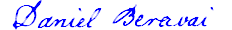


November 26th, 2008 at 12:18 pm
wow i can finally host now
cool thanks for your tut!!1
December 7th, 2008 at 3:30 am
THANK YOU!
January 15th, 2009 at 4:39 pm
It worked! Thanks man. (I did the opening port… thing and I can host!!)
I wish I could give you something in return. I tried donating but I don't have a credit card and my parents wouldn't let me use theirs…
Thanks for these tutorials. Another great one was http://www.3ice.hu/blog/account-closure-information/ I finally know why my other account got banned (maphacking lol)
And http://www.3ice.hu/blog/how-delete-organize-download-maps-warcraft/ solved my laggy map folder opening problem. Hosting is the coolest thing ever.
March 30th, 2009 at 1:51 am
Very cool guide.
April 17th, 2009 at 5:51 am
I can finally host Warcraft and Starcraft!
May 28th, 2009 at 7:33 am
My dad won't tell me what the password is and I've tried so many. Nothing works. Please help!
Edited by 3ICE: Fixed grammar, sentences, capitalization, apostrophes, and stupid words like "plssss", "heelllllllppppp!!!", etc. (His original wording implied that I should tell him what his father changed the router's password to, hence my reply.)
May 28th, 2009 at 4:03 pm
How the hell would I know what your daddy changed his password to? I'm not a mind reader!
Don't try reseting the router, you don't have the skills to set it up again without your father noticing. It resets the password to the default (usually "admin"), but also resets every settings, meaning you will not have a working internet anymore. And you don't know how to set up a connection properly.
Idea: Install a keylogger on his PC and get him to log in while it's on. You'll know his password in no time.
May 30th, 2009 at 2:53 am
No, he doesn't know the password either…
Edited by 3ICE: Merged doublepost, added a comma.
May 30th, 2009 at 3:29 am
Then just reset the router. The password will be restored to the default, along with every setting.
May 31st, 2009 at 5:28 am
alright thanks
August 1st, 2009 at 11:22 pm
ware can i download a hacked ver of twlight eve?
Edited by 3ICE: Definitely not here and with this kind of careless spelling!
How did you come to my website anyway? I mean you don't even know what google.com is and that limit on your knowledge petty much lowers the chance of finding anything new on the internet to 0%.
And a second question: What made you think your stupid comment would be welcome on a hosting tutorial!? If I were you I'd feel ashamed.
December 7th, 2009 at 5:20 pm
There is one thing that bother's me the most and that is when people say there is lag
How to sort it?
December 7th, 2009 at 7:05 pm
There is always lag in my USEast games, because I'm from Hungary (middle Europe) and the players are in the USA. Since the two locations are far too much apart from each other, network data takes time to travel (say 0.0625 sec) which results in 125 ms ping time, which results in 0.125 seconds delay. And if the quality of the connection is bad too, then packets might get lost, tremendously slowing the game down. I usually had 5 sec delay when I joined someone else's game. (I had to wait 5 seconds after giving an order to a unit before it actually carried that order out. - I got used to delay after a while.)
There exist tools to lessen this issue (Delay reducers, Traffic prioritizers, etc), but they don't fix it completely. The only good solution is this:
• Get a 10 MB/sec internet connection or better.
• Host for people near your location, not across the great oceans. (I used to play on US East, but now I prefer the European server for this reason.)
• Don't download things in the background while playing. (Especially not torrent files, they use your upload speed too! - Your upload speed is needed for sending game data to every player.)
When I'm seeding torrents with 100% of my upload speed, players have 30 sec delay. Good way to get them to leave, I guess… (I gave Bittorrent a higher network priority than War3.)
–3ICE
December 10th, 2009 at 5:14 pm
Thanks 3ICE for the information :)
Now I will host only for my country and maybe a few friends in france :)
THANKS!
Thurst4blood :)
July 19th, 2010 at 9:47 am
1
lol dude some stuf people said is funny
o and im ganna try some of your tips hope they work me to
Edited by 3ICE: Removed incorrect website (http://none)
2
arg dude im runnin is some truble already i cant find out what my defeult gateway is my IP adres is 192.168.1.64
Edited by 3ICE: Merged doublepost.
3
whoops my bad the ip adres is
192.168.1.74
Edited by 3ICE: Merged triplepost.
4
hej dude somthin is up my pc wont work(internet) becus it sais that the gateway is closed what do i do????? pls tel me!
Edited by 3ICE: Merged quadruplepost. How are you posting that if your internet is broken?
5
yay it i got i back up sorry about the mutipule messages! o wel im gaan try to host now!
Edited by 3ICE: Merged quintuplepost, didn't bother with fixing his terrible spelling & grammar mistakes.
October 8th, 2010 at 9:14 pm
Hello, I am having a problem:
Whenever I join others' games, I am experiencing no delay at all (16ms ping)
Whenever I host myself, people complain about delay - what can I do to fix this?
My connection is 25 mbits download speed and 2 mbits upload speed - is the low upload speed the little bastard?
October 8th, 2010 at 9:52 pm
1
Most importantly, always play on the realm closest to you geographically.
I played on Azeroth (useast) for years, ran a huge clan with 300 members (mFH mFH2 mFH3), but my latency was bad. It was a hard decision, but I left. I moved to Northrend (europe) and my latency was gone.
2
Second most importantly, get a good ISP. Speed is not everything, latency is. Find the ISP offering the lowest latency in your area and make the switch.
For example; My upload speed is 50 kb/s (which is 0.05 mb/s or 4100% slower than yours) and yet there is no delay when I host. (Yeah, I want your 25mb/s connection badly. Imagine the possibilities! :) But I'd never give up my good latency just for a 4100% speed improvement.)
3
Third most importantly, use a third party tool to reduce your latency even further.
• DR, aka DelayReducer is a simple command line tool. Run it and you are done.
• VCK, aka VisualCustomKick is a perfect collection of utilities presented in a nice GUI.
• GhostOne is a hostbot with hundreds of features. It also has a nice GUI.
Check all 3 out, find which one suits you best. (I put them in order by their complexity, the simplest is on top, the most complex is the bottom one.) I use VCK and GhostOne myself.
November 1st, 2010 at 10:47 am
Edited by 3ICE: Removing advertisement…
November 1st, 2010 at 1:44 pm
Spammer down!
January 1st, 2011 at 2:03 am
roflmfao portforward.com figure it out if you cant get it to work u cant host.
January 1st, 2011 at 2:07 am
I actually link to portforward.com in the blog post.
Thank you very much for reading the article throughly.
NOT!
p.s.: If you were the real SHiNNiNG_FaiTH you'd have left a nicer comment. Therefore you are a fake.
February 22nd, 2011 at 9:42 am
Thank for sharing !
Edited by 3ICE: Removing advertisement…
February 22nd, 2011 at 8:29 pm
Another spammer down!
February 24th, 2011 at 1:15 am
Could you also explain about how sometimes the modem and router have to be in bridged mode for port forwarding to correctly work?
Thanks!
-Oreo!
February 24th, 2011 at 1:23 am
Just get rid of the router instead of bridging.
In wired networks, bridged mode usually requires no configuration. (Except turning it on)
Wireless mode is not suggested for gaming. (Bad latency and occasional disconnects.)
Edited by 3ICE: Added notes.
June 7th, 2018 at 11:15 am
i hate it, I always do it correct but Warcraft says NO
Edited by 3ICE: rm website, (possible spam comment)
June 14th, 2018 at 9:33 pm
Warcraft knows best. Local hosting takes lots of trial and error. Use a hostbot service like MMH or ENT instead.
October 18th, 2019 at 12:02 am
Welcome to 2019! Now that Warcraft 3 integrated server-side hosting, portforwarding is finally a thing of the past.
Everyone can create lobbies now. Blizzard will host the map for you, handling map downloads, etc. And they act as the server too, essentially a light version of ghost++ hostbot is running on bnet servers, with much reduced feature set and limited commands (!openall !closeall and !swap via chat, kick and ban via GUI.)
Local hosting is relegated to LAN-only. This tutorial is still useful if playing on PvPGN (private servers), also.