Almost everyone knows how to open the World Editor. But there are still people who could use a few suggestions.
Here is a screenshot of me, opening the editor from my Start Menu:
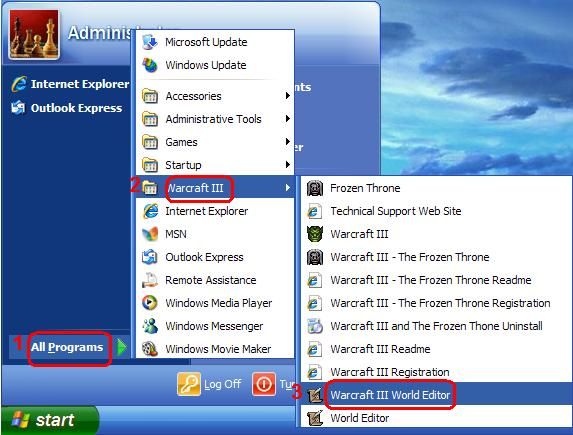
- How to open the World Editor
You can also open the World Editor from the Warcraft III install path:

- World Editor.exe in the Warcraft 3 folder
To verify that the World Editor is running, press CTRL+ALT+DEL and find worldedit.exe on the second tab's list:
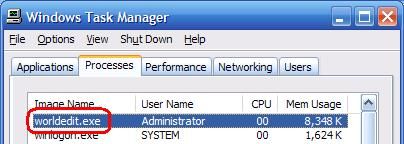
- Check for worldedit.exe in the Task Manager
If you don't have the CD, worry not! Patching the game to any version above 1.21b will allow you to play without the CD in your drive. Download the latest patch from Blizzard: link.
Protected maps will crash your editor if you try opening them. This is not a bug. Read about map protection here. Examples: DotA, RPGs, 3ICE's Maze Designer, and most of my other maps. None of these maps will open in the World Editor. Deprotection is possible. Map makers usually protect their maps to prevent content theft or rigging.
–3ICE
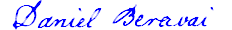


October 20th, 2010 at 1:08 am
lol, kinda obvious o.o
October 20th, 2010 at 1:24 am
Not to the hundreds of people who emailed me about it so far. On average I get two emails a day asking how to open the editor.
A lot of people are incredibly stupid.
Or maybe I shouldn't say stupid…
"A lot of people are incredibly inexperienced with computers."
There we go, I can be sympathetic too.
February 15th, 2011 at 10:09 am
You gave a detailed explanation, but there is one problem: you assume that everyone playing the game is running a Windows OS. What about us that are running Mac OSX?
February 15th, 2011 at 12:29 pm
Hi Erik,
Mac people should be able to run the Optimizer from inside a Windows emulator. I have never tried that though, as I don't have access to Macs anywhere. (Work/School/home - they all use PCs.)
There are also MPQ editors available for Mac OSX, like MPQ Extractor:

–3ICE
And these MPQ editors are only useful if you choose to do manual protection.
Edit #2: I remember reading that game development on a Mac is like hell, due to the lack of tools. Most map makers prefer Windows.
March 16th, 2012 at 1:38 am
Alo,my name is Ink,i already solves how to add tree,gold mine and strat locations and other basic decorate and terrain change in the world editor to create some melee map or non melee map.still,i have a question left,now the only way i create pg warcraft map is to use super big map,how do i create a link between two different map,such as warcraft 3:Frozone throne,orc bonus champaign,they set the way as rpg.
March 16th, 2012 at 12:13 pm
Not many people bother with the Campaign Editor (Hotkey: F7) because the campaigns created by it only work in single player. Here is how to open it:
You can open the Demo Campaign to see how they did everything:
C:\Program Files\Warcraft III\Campaigns\DemoCampaign.w3n
If you know how to extract files from MPQ archives, you can even open the Orc Bonus Campaign maps:
C:\Program Files\Warcraft III\War3xlocal.mpq\Maps\FrozenThrone\Campaign\OrcX01.w3x
C:\Program Files\Warcraft III\War3xlocal.mpq\Maps\FrozenThrone\Campaign\OrcX01_02.w3x
C:\Program Files\Warcraft III\War3xlocal.mpq\Maps\FrozenThrone\Campaign\OrcX01_03.w3x
C:\Program Files\Warcraft III\War3xlocal.mpq\Maps\FrozenThrone\Campaign\OrcX01_04.w3x
C:\Program Files\Warcraft III\War3xlocal.mpq\Maps\FrozenThrone\Campaign\OrcX01_05.w3x
April 17th, 2012 at 6:00 pm
How do I download Warcraft III world editor anyway?
Edited by 3ICE: Capitalized "how", "i", and "warcraft", added a question mark, removed fake URL (was "http://a") fixed email address (ended in "yahoo.coma" instead of "yahoo.com", removed name (was "asd").
April 17th, 2012 at 7:46 pm
Why do so many people think it needs to be downloaded separately from WC3?
It comes with the game, and is installed automatically.
April 20th, 2012 at 1:27 pm
thnx
Edited by 3ICE: Removed fake e-mail address and website. (You don't need to fill those in! They have always been optional fields.)
July 4th, 2012 at 11:01 pm
my warcraft not in all programs
July 5th, 2012 at 1:50 am
Find it in Program Files.
If you can't, do a repair.
If you can't, do a reinstall.
July 5th, 2012 at 3:03 pm
can you give me link to download warcraft 3 world editor?
July 5th, 2012 at 3:36 pm
Sure, here you go:
http://www.3ice.hu/blog/where-warcraft-world-editor-located/
March 8th, 2013 at 5:00 pm
hi guys . can anyone tell me how to download world editor in warcraft 3 . couse mine is not working . tnx
Edited by 3ICE: Moved URL to email. Ridiculous mix up…
March 8th, 2013 at 10:24 pm
I'd love to get to the bottom of this. To understand what's going on with these people who are unable to open their world editor… Because there are many.
You are one of them. The many people who are looking for a "world editor download" when it's already right in front of them. It worries me. Why do people look for such a thing? Ignorance? Or some technical problem?
You say it isn't working, that's a start at least. So you managed to find it.
Details? Logs? Error messages? Anything?
April 6th, 2013 at 6:33 am
Here is the error report that pops up almost immediately after launching the Warcraft III World Editor. This is the original game I think, it's a legitimate copy and I have Mac OS X 10.6.8.
Process: Warcraft III World Editor [216]
Code Type: PPC (Translated)
OS Version: Mac OS X 10.6.8 (10K549)
Exception Type: EXC_BAD_ACCESS (SIGBUS)
Exception Codes: KERN_PROTECTION_FAILURE at 0×0000000000000000
Model: MacBookPro5,1, BootROM MBP51.007E.B06, 2 processors, Intel Core 2 Duo, 2.66 GHz, 4 GB, SMC 1.41f2
Graphics: NVIDIA GeForce 9600M GT, NVIDIA GeForce 9600M GT, PCIe, 512 MB
Graphics: NVIDIA GeForce 9400M, NVIDIA GeForce 9400M, PCI, 256 MB
Edited by 3ICE: Removed about 1000 lines of unimportant debug information.
February 11th, 2015 at 4:46 am
What about Windows 8.1?
February 11th, 2015 at 7:03 am
The Windows 8+ app launch process is fairly straightforward. You simply type the name of the app into your start screen and it shows up.
Press START → type "World Editor" → hit Enter
Optionally you can right click to pin it to start or taskbar to find it easier next time.
Here is a screenshot of this process from my Windows 10:
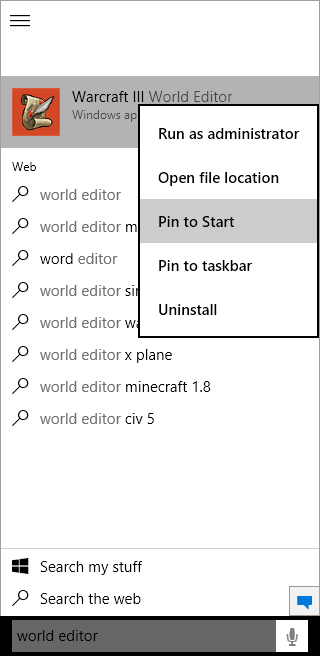
http://static.3ice.hu/images/win10-world-editor.png
March 14th, 2020 at 6:21 pm
You are horrible, why Warcraft III players are so toxic ?
March 14th, 2020 at 6:59 pm
UNFORTUNATELY THE ENTIRE INTERNET IS AN EXTREMELY TOXIC PLACE. EVEN JUST WHAT YOU DID; POINTING OUT THAT SOMEONE IS TOXIC… IS IN ITSELF A TOXIC ACTION.