Version 3 was released!
-
01Nov
Posted by 3ICE @ 8:02 am
16 Responses

3ICE • Open Tech Support. Warcraft III World Editor tutorials and map making help. The official download place for 3ICE's maps. About 3ICE: 3ice.hu/blog/about
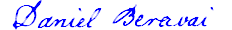
November 16th, 2008 at 12:32 am
Updated!
3ICE's Sliding system for RoC and TFT Version 2.
–3ICE
November 26th, 2008 at 4:28 am
this is great, how do i use it??
November 26th, 2008 at 4:34 am
The tutorial is clear enough… Anyway try these steps:
1. Create the following 4 variables:
• Slide - Integer
• TerrainKill - Integer
• Speed - Real
• H - Unit Group
2. Copy the category "3ICE's Sliding system" to your map.
3. All Demon Hunters will slide on Northrend - Ice and die on Northrend - Snow unless you change the default settings in Setup1 and Setup2.
4. Have fun!
November 26th, 2008 at 5:10 am
thx
November 26th, 2008 at 9:03 am
i'm using this system for making one of my own maps, but there is one problem,
how do i cast a skill while skating?
November 26th, 2008 at 9:04 am
For that you will need to enable the Realistic Sliding mode by removing the line
call IssueImmediateOrder(u,"stop")
from the "Slide" trigger.
Edit:
Please note that the Realistic Sliding mode greatly differs from the original sliding trigger. By letting your players cast-while-sliding you might cause confusion amongst them. However my test map - 3ICE's Realistic Sliding v0.3b - was a great success and everyone loved my concept and praised my map making skills (except for the few ignorants who left right after seeing that heroes actually walk on ice). That walking-on-ice thing is not a bug. That makes my system Realistic. When you skate you move your legs too, so why should the warcraft units not? And heroes slide faster when they are affected by auras or windwalk, also they can skate in circles while you are not controlling them. So now you can chat easier while sliding! You can cast spells, pick up items and do a lot more fun stuff while using the Realistic Sliding mode.
Conclusion: 3ICE's Realistic Sliding > Rusty old sliding triggers. (I invented Realistic Sliding)
November 26th, 2008 at 9:23 am
hey thanks! it works!
November 26th, 2008 at 9:26 am
No problem.
Will you send me your map once it's finished? Post it in 3ICE's Map Vault thanks.
November 26th, 2008 at 10:02 am
the map is like an arena, just keep on throwing blades at each other while sliding.
December 1st, 2008 at 7:50 pm
hey 3ice how if i wanted to make 3 kinds of ice? i tried myself but i got alot of script errors >:'[ anyway i'd like to have northern dark ice as slide and icecrown glacier backwards ice and Northernd ice as normal and hmm 1 last one Cliff based tiles Group 1 "snow" as the kill :)
Edited by 3ICE: rm dead link website (404)
December 1st, 2008 at 8:12 pm
The three-kinds-of-ice sliding system I made for Maze Designer is private. It would be too much work to make it user-friendly like this.
In 3ICE's Sliding System for RoC and TFT v2 You can change the global sliding speed anytime, you can also change the sliding and killing terrains anytime too.
Use these custom script codes:
set udg_Speed = 13.37
set udg_TerrainKill = 'Nsnw'
set udg_Slide = 'Nice'
p.s.: Here are all the ID's you can use: (long list, created by PitzerMike)
'Ldro' = Lordaeron Summer Rough Dirt
'Ldrg' = Lordaeron Summer Grassy Dirt
'Lrok' = Lordaeron Summer Rock
'Lgrs' = Lordaeron Summer Grass (cliff)
'Lgrd' = Lordaeron Summer Dark Grass
'Fdrt' = Lordaeron Fall Dirt (cliff)
'Fdro' = Lordaeron Fall Rough Dirt
'Fdrg' = Lordaeron Fall Grassy Dirt
'Frok' = Lordaeron Fall Rock
'Fgrs' = Lordaeron Fall Grass (cliff)
'Fgrd' = Lordaeron Fall Dark Grass
'Wdrt' = Lordaeron Winter Dirt
'Wdro' = Lordaeron Winter Rough Dirt
'Wsng' = Lordaeron Winter Grassy Snow
'Wrok' = Lordaeron Winter Rock
'Wgrs' = Lordaeron Winter Grass (cliff)
'Wsnw' = Lordaeron Winter Snow (cliff)
'Bdrt' = Barrens Dirt
'Bdrh' = Barrens Rough Dirt
'Bdrr' = Barrens Pebbles
'Bdrg' = Barrens Grassy Dirt
'Bdsr' = Barrens Desert (cliff)
'Bdsd' = Barrens Dark Desert
'Bflr' = Barrens Rock
'Bgrr' = Barrens Grass (cliff)
'Adrt' = Ashenvale Dirt (cliff)
'Adrd' = Ashenvale Rough Dirt
'Agrs' = Ashenvale Grass (cliff)
'Arck' = Ashenvale Rock
'Agrd' = Ashenvale Lumpy Grass
'Avin' = Ashenvale Vines
'Adrg' = Ashenvale Grassy Dirt
'Alvd' = Ashenvale Leaves
'Cdrt' = Felwood Dirt (cliff)
'Cdrd' = Felwood Rough Dirt
'Cpos' = Felwood Poison
'Crck' = Felwood Rock
'Cvin' = Felwood Vines
'Cgrs' = Felwood Grass (cliff)
'Clvg' = Felwood Leaves
'Ndrt' = Northrend Dirt (cliff)
'Ndrd' = Northrend Dark Dirt
'Nrck' = Northrend Rock
'Ngrs' = Northrend Grass
'Nice' = Northrend Ice
'Nsnw' = Northrend Snow (cliff)
'Nsnr' = Northrend Rocky Snow
'Ydrt' = Cityscape Dirt (cliff)
'Ydtr' = Cityscape Rough Dirt
'Yblm' = Cityscape Black Marble
'Ybtl' = Cityscape Brick
'Ysqd' = Cityscape Square Tiles (cliff)
'Yrtl' = Cityscape Round Tiles
'Ygsb' = Cityscape Grass
'Yhdg' = Cityscape Grass Trim
'Ywmb' = Cityscape White Marble
'Vdrt' = Village Dirt (cliff)
'Vdrr' = Village Rough Dirt
'Vcrp' = Village Crops
'Vcbp' = Village Cobble Path
'Vstp' = Village Stone Path
'Vgrs' = Village Short Grass
'Vrck' = Village Rocks
'Vgrt' = Village Thick Grass (cliff)
'Qdrt' = Village Fall Dirt (cliff)
'Qdrr' = Village Fall Rough Dirt
'Qcrp' = Village Fall Crops
'Qcbp' = Village Fall Cobble Path
'Qstp' = Village Fall Stone Path
'Qgrs' = Village Fall Short Grass
'Qrck' = Village Fall Rocks
'Qgrt' = Village Fall Thick Grass (cliff)
'Xdrt' = Dalaran Dirt (cliff)
'Xdtr' = Dalaran Rough Dirt
'Xblm' = Dalaran Black Marble
'Xbtl' = Dalaran Brick
'Xsqd' = Dalaran Square Tiles (cliff)
'Xrtl' = Dalaran Round Tiles
'Xgsb' = Dalaran Grass
'Xhdg' = Dalaran Grass Trim
'Xwmb' = Dalaran White Marble
'Ddrt' = Dungeon Dirt (cliff)
'Dbrk' = Dungeon Brick
'Drds' = Dungeon Red Stone
'Dlvc' = Dungeon Lava Cracks
'Dlav' = Dungeon Lava
'Ddkr' = Dungeon Dark Rock
'Dgrs' = Dungeon Grey Stones
'Dsqd' = Dungeon Square Tiles (cliff)
'Gdrt' = Underground Dirt (cliff)
'Gbrk' = Underground Brick
'Grds' = Underground Red Stone
'Glvc' = Underground Lava Cracks
'Glav' = Underground Lava
'Gdkr' = Underground Dark Rock
'Ggrs' = Underground Grey Stones
'Gsqd' = Underground Square Tiles (cliff)
'Zdrt' = Sunken Ruins Dirt (cliff)
'Zdtr' = Sunken Ruins Rough Dirt
'Zdrg' = Sunken Ruins Grassy Dirt
'Zbks' = Sunken Ruins Small Bricks
'Zsan' = Sunken Ruins Sand
'Zbkl' = Sunken Ruins Large Bricks (cliff)
'Ztil' = Sunken Ruins RoundTiles
'Zgrs' = Sunken Ruins Grass
'Zvin' = Sunken Ruins Dark Grass
'Idrt' = Icecrown Dirt
'Idtr' = Icecrown Rough Dirt
'Idki' = Icecrown Dark Ice
'Ibkb' = Icecrown Black Bricks
'Irbk' = Icecrown Runed Bricks (cliff)
'Itbk' = Icecrown Tiled Bricks
'Iice' = Icecrown Ice
'Ibsq' = Icecrown Black Squares
'Isnw' = Icecrown Snow (cliff)
'Odrt' = Outland Dirt
'Odtr' = Outland Light Dirt
'Osmb' = Outland Rough Dirt (cliff)
'Ofst' = Outland Cracked Dirt
'Olgb' = Outland Flat Stones
'Orok' = Outland Rock
'Ofsl' = Outland Light Flat Stone
'Oaby' = Outland Abyss (cliff)
'Kdrt' = Black Citadel Dirt (cliff)
'Kfsl' = Black Citadel Light Dirt
'Kdtr' = Black Citadel Rough Dirt
'Kfst' = Black Citadel Flat Stones
'Ksmb' = Black Citadel Small Bricks
'Klgb' = Black Citadel Large Bricks
'Ksqt' = Black Citadel Square Tiles
'Kdkt' = Black Citadel Dark Tiles (cliff)
'Jdrt' = Dalaran Ruins Dirt (cliff)
'Jdtr' = Dalaran Ruins Rough Dirt
'Jblm' = Dalaran Ruins Black Marble
'Jbtl' = Dalaran Ruins Brick
'Jsqd' = Dalaran Ruins Square Tiles (cliff)
'Jrtl' = Dalaran Ruins Round Tiles
'Jgsb' = Dalaran Ruins Grass
'Jhdg' = Dalaran Ruins Grass Trim
'Jwmb' = Dalaran Ruins White Marble
'cAc2' = Ashenvale Dirt (non-cliff)
'cAc1' = Ashenvale Grass (non-cliff)
'cBc2' = Barrens Desert (non-cliff)
'cBc1' = Barrens Grass (non-cliff)
'cKc1' = Black Citadel Dirt (non-cliff)
'cKc2' = Black Citadel Dark Tiles (non-cliff)
'cYc2' = Cityscape Dirt (non-cliff)
'cYc1' = Cityscape Square Tiles (non-cliff)
'cXc2' = Dalaran Dirt (non-cliff)
'cXc1' = Dalaran Square Tiles (non-cliff)
'cJc2' = Dalaran Ruins Dirt (non-cliff)
'cJc1' = Dalaran Ruins Square Tiles (non-cliff)
'cDc2' = Dungeon Dirt (non-cliff)
'cDc1' = Dungeon Square Tiles (non-cliff)
'cCc2' = Felwood Dirt (non-cliff)
'cCc1' = Felwood Grass (non-cliff)
'cIc2' = Icecrown Runed Bricks (non-cliff)
'cIc1' = Icecrown Snow (non-cliff)
'cFc2' = Lordaeron Fall Dirt (non-cliff)
'cFc1' = Lordaeron Fall Grass (non-cliff)
'cLc2' = Lordaeron Summer Dirt (non-cliff)
'cLc1' = Lordaeron Summer Grass (non-cliff)
'cWc2' = Lordaeron Winter Grass (non-cliff)
'cWc1' = Lordaeron Winter Snow (non-cliff)
'cNc2' = Northrend Dirt (non-cliff)
'cNc1' = Northrend Snow (non-cliff)
'cOc1' = Outland Abyss (non-cliff)
'cOc2' = Outland Rough Dirt (non-cliff)
'cZc2' = Sunken Ruins Dirt (non-cliff)
'cZc1' = Sunken Ruins Large Bricks (non-cliff)
'cGc2' = Underground Dirt (non-cliff)
'cGc1' = Underground Square Tiles (non-cliff)
'cVc2' = Village Dirt (non-cliff)
'cVc1' = Village Thick Grass (non-cliff)
'cQc2' = Village Fall Dirt (non-cliff)
'cQc1' = Village Fall Thick Grass (non-cliff)
Copy it to notepad or something.
December 8th, 2008 at 9:09 am
Version 3 was released!
http://www.3ice.hu/blog/3ice-sliding-system-for-roc-v3/
December 17th, 2008 at 5:16 am
Can you make one with out terrain kill. I tryd taking it off but fail when i remove the terrain kill value.
December 17th, 2008 at 6:51 am
Version 3 is here: http://www.3ice.hu/blog/3ice-sliding-system-for-roc-v3/ It is important that you download version 3.
December 18th, 2008 at 8:53 am
I wan't to remove the variable of terrain kill but when i do it.. it errors me when i test so it disables it.
December 18th, 2008 at 9:08 am
Seriously, get version 3 and stop commenting here! This is version 2.
(version 3 is here)
And don't remove variables while they are still referenced. In the Setup2 trigger, udg_TerrainKill is being set to 'Nice'. You probably forgot to remove that line. Read (or at least tell me) the compiler error messages, they help!